In one <m></m> tag can be add more formulas. just separate with ";". <m>a=10;b=10;c=a+b=</m>. It will show in one line. If you want add line break just print ";n". <m>a=10;n;b=10;n;c=a+b=</m>
Example:
- <m>a=10;b=10;c=a+b=</m>
- <m>a=10;n;b=10;n;c=a+b=</m>
Result:


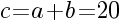


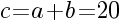

Great site. A lot of useful information here. I’m sending it to some friends!
THNKS
Superb blog post, I have book marked this internet site so ideally I’ll see much more on this subject in the foreseeable future!
I have to do some exams in the school and after that I want add some new features. Have a nice day.
Great plugin. Realy – great plugin….
THNKS A LOT….
Unfortunately with some bugs… but thanks
For now I have to end my school, so I have no time for fun ;).